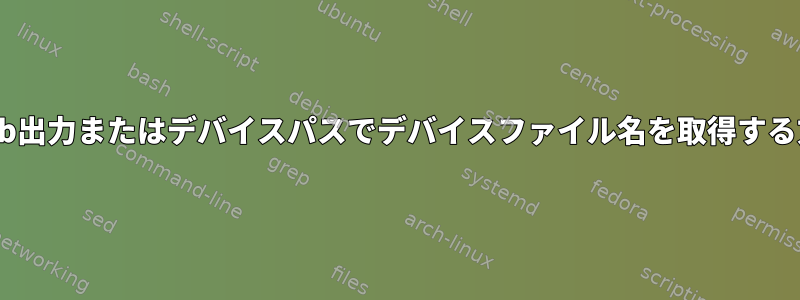
関連質問:USB接続/接続解除通知
デバイスが接続または切断されたらすぐに通知を受け取ります。本当に良いです。しかし、(ほぼ)完璧にするために、デバイスファイル名(たとえば/dev/ttyUSB0、さらに、すべてのシンボリックリンク)もインポートしたいと思います。
udevただし、この情報を、またはその他から取得する方法が見つかりませんlsusb。私が持っているデバイスの一意のIDはデバイスパスです/devices/pci0000:00/0000:00:1d.0/usb5/5-1。例:デバイスファイル名をどのように取得できますか?
答え1
UVCカメラ用のデバイスを見つけようとすると、lsusbは以下を提供します。
Bus 001 Device 004: ID 1e4e:0102 Cubeternet GL-UPC822 UVC WebCam
その後、デバイスファイル名/dev/bus/usb/001/004(最初のコンポーネントはバスIDで、その後にデバイスIDが続きます)です。
答え2
これだけのスクリプトを作成しました。きれいではありませんが、私にとってはうまくいきます。
次の設定を使用して、Arch Linuxでこのスクリプトをテストしました。
$ uname -a
Linux 4.4.13-1-lts #1 SMP Wed Jun 8 16:44:31 CEST 2016 x86_64 GNU/Linux
私のデバイス名が/dev/sdbあなたの名前と完全に異なるので、あなたにも効果があることを願っています。
usbutilsまた、このスクリプトはすべてのLinuxにデフォルトでインストールされていると思われるpackageに依存していますusb-devicesが、私が間違っている可能性があります。
スクリプトusbname:
#!/usr/bin/bash
# Input should be a single line from lsusb output:
DATA=$1
# Read the bus number:
BUS=`echo $DATA | grep -Po 'Bus 0*\K[1-9]+'`
# Read the device number:
DEV=`echo $DATA | grep -Po 'Device 0*\K[1-9]+'`
FOUND=false
USB_Serial=""
# Search for the serial number of the PenDrive:
while read line
do
if [ $FOUND == true ]; then
USB_Serial=`echo "$line" | grep -Po 'SerialNumber=\K.*'`
if [ "$USB_Serial" != "" ]; then
break;
fi
fi
if [ "`echo "$line" | grep -e "Bus=0*$BUS.*Dev#= *$DEV"`" != "" ]; then
FOUND=true
fi
done <<< "$(usb-devices)"
# Get the base name of the block device, e.g.: "sdx"
BASENAME=`file /dev/disk/by-id/* | grep -v 'part' | grep -Po "$USB_Serial.*/\K[^/]+$"`
# Build the full address, e.g.: "/dev/sdx"
NAME="/dev/$BASENAME"
# Output the address:
echo $NAME
使用法:
$ ./usbname "$(lsusb | grep '<my_usb_label_or_id>')"
/dev/sdb
答え3
私はこの小さなbash機能を使います。
getdevice() {
idV=${1%:*}
idP=${1#*:}
for path in `find /sys/ -name idVendor | rev | cut -d/ -f 2- | rev`; do
if grep -q $idV $path/idVendor; then
if grep -q $idP $path/idProduct; then
find $path -name 'device' | rev | cut -d / -f 2 | rev
fi
fi
done
}
はい
# lsusb
Bus 002 Device 001: ID 1d6b:0003 Linux Foundation 3.0 root hub
Bus 001 Device 005: ID 8087:0a2b Intel Corp.
Bus 001 Device 012: ID 0bda:2832 Realtek Semiconductor Corp. RTL2832U DVB-T
Bus 001 Device 053: ID 051d:0002 American Power Conversion Uninterruptible Power Supply
Bus 001 Device 051: ID 1cf1:0030 Dresden Elektronik
Bus 001 Device 006: ID 1a86:7523 QinHeng Electronics HL-340 USB-Serial adapter
Bus 001 Device 004: ID 05e3:0606 Genesys Logic, Inc. USB 2.0 Hub / D-Link DUB-H4 USB 2.0 Hub
Bus 001 Device 003: ID 0658:0200 Sigma Designs, Inc. Aeotec Z-Stick Gen5 (ZW090) - UZB
Bus 001 Device 002: ID 0a12:0001 Cambridge Silicon Radio, Ltd Bluetooth Dongle (HCI mode)
Bus 001 Device 001: ID 1d6b:0002 Linux Foundation 2.0 root hub
および対応する機器
# getdevice 051d:0002
hiddev0
hidraw0
# getdevice 1a86:7523
ttyUSB0
# getdevice 0658:0200
ttyACM1


