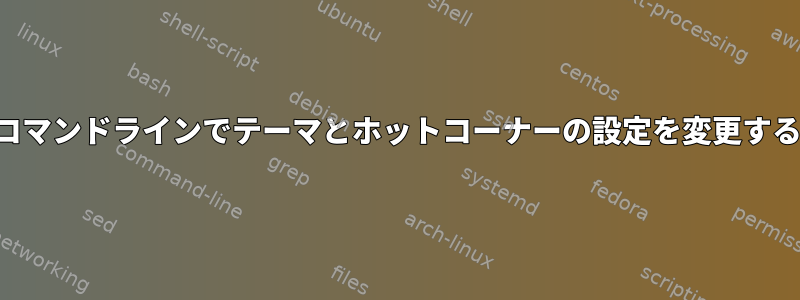
答え1
部分的な答えがあります。ここ:
使用するコマンドは「gsettings」で、次のコマンドを使用して使用する実際の設定を見つけることができます。
dconf watch /
端末でも設定を調整します。次のような複数の文を受け取ります。
/org/gnome/desktop/wm/preferences/theme
'elementary'
/org/pantheon/desktop/gala/behavior/hotcorner-bottomleft
'custom-command'
/org/pantheon/desktop/gala/behavior/hotcorner-bottomright
'none'
/org/pantheon/desktop/gala/behavior/hotcorner-custom-command
'xset dpms force off'
この行を次のコマンドで再フォーマットしたいと思います。
gsettings set org.gnome.desktop.wm.preferences theme 'elementary'
gsettings set org.pantheon.desktop.gala.behavior hotcorner-custom-command 'xset dpms force off'
gsettings set org.pantheon.desktop.gala.behavior hotcorner-bottomleft 'custom-command'


