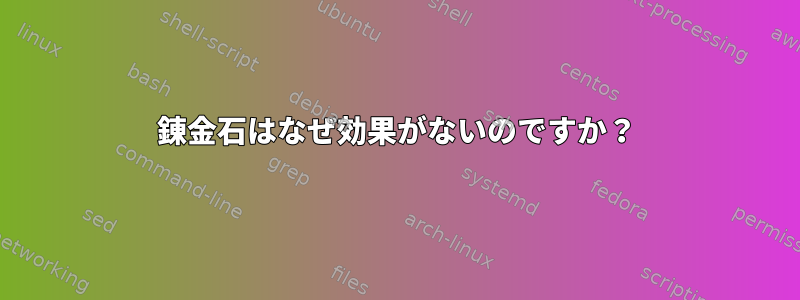
次のコマンドを使用してLapisフレームワークをインストールしました。
luarocks install lapis --local
これにより、以下を正常にインストールできました。
Updating manifest for /home/Oman/.luarocks/lib/luarocks/rocks
lapis 1.5.0-2 is now built and installed in /home/Oman/.luarocks (license: MIT)
新しいプロジェクトを作成しようとした後:
[Oman@Oman ~]$ lapis new
エラーが発生しました。
-bash: lapis: command not found
なぜこれが起こるのですか?
答え1
私はインストーラにまったく慣れていませんが、luarocks(EPELからのものであることを願っています)出力に示されているようにどこかに実行可能lapisファイルをインストールすることが疑われます。/home/Oman/.luarocksおそらく/home/Oman/.luarocks/bin?フルパスなしで機能するには、実行可能ファイルのディレクトリをシェルの$PATHrcファイル(〜/ .bash_profileなど)の変数に追加する必要があります。


