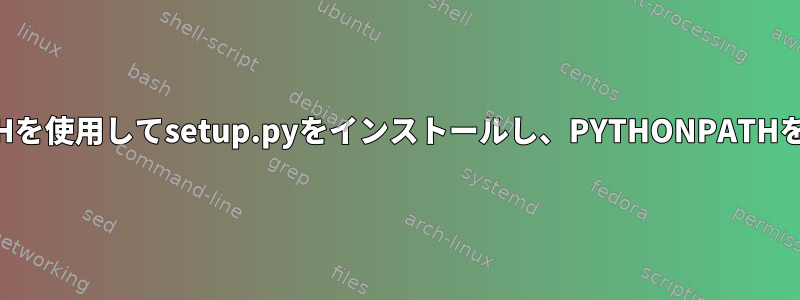
Ubuntu 14.04 Linuxにパッケージをインストールしようとしたときに、次のコマンドを実行しました。
export PYTHONPATH=/usr/local/lib/python2.7/ && sudo python setup.py install
私がインストールしたいパッケージはhttp://github.com/ewels/MultiQC
それ以来、Pythonに関連する多くのことが間違っています。たとえば、virtualenvは機能しなくなり、このパッケージも機能しません。
http://wiki.dnanexus.com/images/files/dx-toolkit-v0.240.1-ubuntu-14.04-amd64.tar.gz
source Downloads/dx-toolkit/environment
dx login
Traceback (most recent call last):
File "/home/avilella/Downloads/dx-toolkit/bin/dx", line 7, in <module>
from dxpy.scripts.dx import main
File "/home/avilella/Downloads/dx-toolkit/share/dnanexus/lib/python2.7/site-packages/dxpy/__init__.py", line 143, in <module>
from . import exceptions
File "/home/avilella/Downloads/dx-toolkit/share/dnanexus/lib/python2.7/site-packages/dxpy/exceptions.py", line 211, in <module>
network_exceptions = (requests.packages.urllib3.exceptions.ProtocolError,
AttributeError: 'module' object has no attribute 'packages'
このコマンドラインを実行する前の手順にどのように復元できますか?新しいbash端末から起動しても、他のPythonライブラリが見つかりません。同じシステムで新しく作成されたLinuxユーザーの場合でも、エラーは同じです。
未回答の関連質問:破損したPYTHONPATH環境変数の修正
[編集する]
古いフォルダのリストに戻す方法はわかりませんが、/usr/lib/python2.7と/usr/local/lib/python2.7の組み合わせのようです。
これでvirtualenvの試みも失敗します。
virtualenv
Fatal Python error: Py_Initialize: Unable to get the locale encoding
File "/usr/lib/python2.7/encodings/__init__.py", line 123
raise CodecRegistryError,\
^
SyntaxError: invalid syntax
Aborted (core dumped)
インタラクティブPythonは、以下で試す範囲内で動作します。
avilella@ubuntu14:~$ python
Python 2.7.6 (default, Oct 26 2016, 20:30:19)
[GCC 4.8.4] on linux2
Type "help", "copyright", "credits" or "license" for more information.
>>> print "foo"
foo
>>> import urllib3
>>>
今、フォルダに移動し、次の2pip installつを試しましたapt-get install python-${package}。
ls /usr/local/lib/python2.7/dist-packages/*/ | grep -v egg | grep '\:' | tr ':' ' ' | grep -v dist-info | xargs -n1 basename | while read i; do sudo pip install $i; done
返品:
ls /usr/local/lib/python2.7/dist-packages/*/ | grep -v egg | grep '\:' | tr ':' ' ' | grep -v dist-info | xargs -n1 basename | while read i; do sudo apt-get install -y python-${i}; done
しかし、まだ同じ問題が存在します。
パッケージ要求は次のとおりです。
ls -l /usr/lib/python2.7/dist-packages/requests/
total 304
-rw-r--r-- 1 root root 14594 Mar 26 2015 adapters.py
-rw-rw-r-- 1 root root 13750 Sep 4 16:05 adapters.pyc
-rw-r--r-- 1 root root 4333 Sep 24 2013 api.py
-rw-rw-r-- 1 root root 5261 Sep 4 16:05 api.pyc
-rw-r--r-- 1 root root 6173 Dec 5 2013 auth.py
-rw-rw-r-- 1 root root 7206 Sep 4 16:05 auth.pyc
-rw-r--r-- 1 root root 527 Mar 26 2015 certs.py
-rw-rw-r-- 1 root root 736 Sep 4 16:05 certs.pyc
-rw-r--r-- 1 root root 2531 Mar 26 2015 compat.py
-rw-rw-r-- 1 root root 2541 Sep 4 16:05 compat.pyc
-rw-r--r-- 1 root root 16686 Jan 8 2014 cookies.py
-rw-rw-r-- 1 root root 20167 Sep 4 16:05 cookies.pyc
-rw-r--r-- 1 root root 1599 Mar 26 2015 exceptions.py
-rw-rw-r-- 1 root root 3863 Sep 4 16:05 exceptions.pyc
-rw-r--r-- 1 root root 820 Sep 24 2013 hooks.py
-rw-rw-r-- 1 root root 1055 Sep 4 16:05 hooks.pyc
-rw-r--r-- 1 root root 1846 Mar 26 2015 __init__.py
-rw-rw-r-- 1 root root 2501 Sep 4 16:05 __init__.pyc
-rw-r--r-- 1 root root 25332 Mar 26 2015 models.py
-rw-rw-r-- 1 root root 23051 Sep 4 16:05 models.pyc
-rw-r--r-- 1 root root 22042 Mar 26 2015 sessions.py
-rw-rw-r-- 1 root root 18049 Sep 4 16:05 sessions.pyc
-rw-r--r-- 1 root root 3136 Sep 24 2013 status_codes.py
-rw-rw-r-- 1 root root 4439 Sep 4 16:05 status_codes.pyc
-rw-r--r-- 1 root root 3575 Sep 24 2013 structures.py
-rw-rw-r-- 1 root root 6359 Sep 4 16:05 structures.pyc
-rw-r--r-- 1 root root 19642 Mar 26 2015 utils.py
-rw-rw-r-- 1 root root 19386 Sep 4 16:05 utils.pyc
私が持っている他の仮想マシンの動作バージョンを確認し、Pythonに関連するすべてがその中で動作し、リクエストフォルダには正確に同じファイル。
動作していないLinux(下)では、urllibへの言及は動作しているLinux(以下の追加)と同じです。ここで、2つのファイルは互いに日付が変更されました。
[ 4096 Sep 4 16:05] /usr/lib/python2.7/dist-packages/urllib3
[ 3346 Sep 4 16:05] /usr/lib/python2.7/dist-packages/urllib3/_collections.pyc
[ 22000 Sep 4 16:05] /usr/lib/python2.7/dist-packages/urllib3/connectionpool.pyc
[ 4096 Sep 4 16:05] /usr/lib/python2.7/dist-packages/urllib3/contrib
[ 6015 Sep 4 16:05] /usr/lib/python2.7/dist-packages/urllib3/exceptions.pyc
[ 6511 Sep 4 16:05] /usr/lib/python2.7/dist-packages/urllib3/fields.pyc
[ 3162 Sep 4 16:05] /usr/lib/python2.7/dist-packages/urllib3/filepost.pyc
[ 2074 Sep 4 16:05] /usr/lib/python2.7/dist-packages/urllib3/__init__.pyc
[ 4096 Sep 4 16:05] /usr/lib/python2.7/dist-packages/urllib3/packages
[ 9076 Sep 4 16:05] /usr/lib/python2.7/dist-packages/urllib3/poolmanager.pyc
[ 5850 Sep 4 16:05] /usr/lib/python2.7/dist-packages/urllib3/request.pyc
[ 9879 Sep 4 16:05] /usr/lib/python2.7/dist-packages/urllib3/response.pyc
[ 19662 Sep 4 16:05] /usr/lib/python2.7/dist-packages/urllib3/util.pyc
[ 28639 Oct 12 2015] /usr/lib/python2.7/dist-packages/urllib3/connectionpool.py
[ 5961 Oct 12 2015] /usr/lib/python2.7/dist-packages/urllib3/fields.py
[ 2486 Oct 12 2015] /usr/lib/python2.7/dist-packages/urllib3/filepost.py
[ 10159 Oct 12 2015] /usr/lib/python2.7/dist-packages/urllib3/response.py
[ 20575 Oct 12 2015] /usr/lib/python2.7/dist-packages/urllib3/util.py
[ 1703 Sep 25 2013] /usr/lib/python2.7/dist-packages/urllib3/__init__.py
[ 3274 Sep 25 2013] /usr/lib/python2.7/dist-packages/urllib3/exceptions.py
[ 2898 Aug 14 2013] /usr/lib/python2.7/dist-packages/urllib3/_collections.py
[ 9009 Aug 14 2013] /usr/lib/python2.7/dist-packages/urllib3/poolmanager.py
[ 5874 Aug 14 2013] /usr/lib/python2.7/dist-packages/urllib3/request.py
[ 17079 Oct 12 2015] /usr/lib/python2.7/dist-packages/urllib3-1.7.1.egg-info
[ 7142 Oct 5 14:47] /usr/lib/python2.7/lib2to3/fixes/fix_urllib.pyc
[ 8385 Oct 26 2016] /usr/lib/python2.7/lib2to3/fixes/fix_urllib.py
[ 46549 Oct 5 14:47] /usr/lib/python2.7/urllib2.pyc
[ 50626 Oct 5 14:47] /usr/lib/python2.7/urllib.pyc
[ 51788 Oct 26 2016] /usr/lib/python2.7/urllib2.py
[ 59371 Oct 26 2016] /usr/lib/python2.7/urllib.py
以下はうまくいきます:
[ 4096 Jul 10 9:06] /usr/lib/python2.7/dist-packages/urllib3
[ 3346 Jul 10 9:06] /usr/lib/python2.7/dist-packages/urllib3/_collections.pyc
[ 22000 Jul 10 9:06] /usr/lib/python2.7/dist-packages/urllib3/connectionpool.pyc
[ 4096 Jul 10 9:06] /usr/lib/python2.7/dist-packages/urllib3/contrib
[ 6015 Jul 10 9:06] /usr/lib/python2.7/dist-packages/urllib3/exceptions.pyc
[ 6511 Jul 10 9:06] /usr/lib/python2.7/dist-packages/urllib3/fields.pyc
[ 3162 Jul 10 9:06] /usr/lib/python2.7/dist-packages/urllib3/filepost.pyc
[ 2074 Jul 10 9:06] /usr/lib/python2.7/dist-packages/urllib3/__init__.pyc
[ 4096 Jul 10 9:06] /usr/lib/python2.7/dist-packages/urllib3/packages
[ 9076 Jul 10 9:06] /usr/lib/python2.7/dist-packages/urllib3/poolmanager.pyc
[ 5850 Jul 10 9:06] /usr/lib/python2.7/dist-packages/urllib3/request.pyc
[ 9879 Jul 10 9:06] /usr/lib/python2.7/dist-packages/urllib3/response.pyc
[ 19662 Jul 10 9:06] /usr/lib/python2.7/dist-packages/urllib3/util.pyc
[ 28639 Oct 12 2015] /usr/lib/python2.7/dist-packages/urllib3/connectionpool.py
[ 5961 Oct 12 2015] /usr/lib/python2.7/dist-packages/urllib3/fields.py
[ 2486 Oct 12 2015] /usr/lib/python2.7/dist-packages/urllib3/filepost.py
[ 10159 Oct 12 2015] /usr/lib/python2.7/dist-packages/urllib3/response.py
[ 20575 Oct 12 2015] /usr/lib/python2.7/dist-packages/urllib3/util.py
[ 1703 Sep 25 2013] /usr/lib/python2.7/dist-packages/urllib3/__init__.py
[ 3274 Sep 25 2013] /usr/lib/python2.7/dist-packages/urllib3/exceptions.py
[ 2898 Aug 14 2013] /usr/lib/python2.7/dist-packages/urllib3/_collections.py
[ 9009 Aug 14 2013] /usr/lib/python2.7/dist-packages/urllib3/poolmanager.py
[ 5874 Aug 14 2013] /usr/lib/python2.7/dist-packages/urllib3/request.py
[ 17079 Oct 12 2015] /usr/lib/python2.7/dist-packages/urllib3-1.7.1.egg-info
[ 46549 Jul 12 11:47] /usr/lib/python2.7/urllib2.pyc
[ 50626 Jul 12 11:47] /usr/lib/python2.7/urllib.pyc
[ 7142 Jul 12 11:47] /usr/lib/python2.7/lib2to3/fixes/fix_urllib.pyc
[ 8385 Oct 26 2016] /usr/lib/python2.7/lib2to3/fixes/fix_urllib.py
[ 51788 Oct 26 2016] /usr/lib/python2.7/urllib2.py
[ 59371 Oct 26 2016] /usr/lib/python2.7/urllib.py
もう機能しない別のサンプルツールは次のとおりです。tosheets https://github.com/kren1/tosheets:
tosheets
Traceback (most recent call last):
File "/usr/local/bin/tosheets", line 7, in <module>
from tosheets.tosheets import main
File "/usr/local/lib/python2.7/dist-packages/tosheets/tosheets.py", line 27, in <module>
from apiclient import discovery
ImportError: cannot import name discovery
完了したら、unset PYTHON次の操作を行います。
>>> import sys
>>> sys.path
['', '/usr/local/lib/python2.7/dist-packages/multiqc-1.4dev-py2.7.egg', '/usr/lib/python2.7/dist-packages', '/usr/lib/pymodules/python2.7', '/home/avilella/Downloads/dx-toolkit/share/dnanexus/lib/python2.7/site-packages', '/home/avilella/Downloads/dx-toolkit/lib/python', '/home/avilella', '/usr/lib/python2.7', '/usr/lib/python2.7/plat-x86_64-linux-gnu', '/usr/lib/python2.7/lib-tk', '/usr/lib/python2.7/lib-old', '/usr/lib/python2.7/lib-dynload', '/home/avilella/.local/lib/python2.7/site-packages', '/usr/local/lib/python2.7/dist-packages', '/usr/lib/python2.7/dist-packages/PILcompat', '/usr/lib/python2.7/dist-packages/gtk-2.0', '/usr/lib/python2.7/dist-packages/ubuntu-sso-client']
PYTHONを設定解除します(例:python3)。
>>> import sys
>>> sys.path
['', '/home/avilella/Downloads/dx-toolkit/share/dnanexus/lib/python2.7/site-packages', '/home/avilella/Downloads/dx-toolkit/lib/python', '/home/avilella', '/usr/lib/python3.4', '/usr/lib/python3.4/plat-x86_64-linux-gnu', '/usr/lib/python3.4/lib-dynload', '/usr/local/lib/python3.4/dist-packages', '/usr/lib/python3/dist-packages']
ソース操作が実行される前に、$ PYTHONPATHの内容は空です。
その内容はDownloads/dx-toolkit/environment次のとおりです。
# -*- Mode: shell-script -*-
#
# Copyright (C) 2013-2016 DNAnexus, Inc.
#
# This file is part of dx-toolkit (DNAnexus platform client libraries).
#
# Licensed under the Apache License, Version 2.0 (the "License"); you may not
# use this file except in compliance with the License. You may obtain a copy
# of the License at
#
# http://www.apache.org/licenses/LICENSE-2.0
#
# Unless required by applicable law or agreed to in writing, software
# distributed under the License is distributed on an "AS IS" BASIS, WITHOUT
# WARRANTIES OR CONDITIONS OF ANY KIND, either express or implied. See the
# License for the specific language governing permissions and limitations
# under the License.
#
#
# Source this file in a bash shell to initialize DNAnexus environment
# variables:
# $ source environment
# This line is compatible with both bash and csh/tcsh. If running in csh, it sources the file "environment.csh" and quits.
test ! -z "$version" && echo "$shell" | grep -q csh && set SOURCE=`echo $_ | cut -f 2 -d " "` && set SOURCE=`dirname "$SOURCE"` && source "$SOURCE/environment.csh" && exit
# Resolve the location of this file
SOURCE="${BASH_SOURCE[0]}"
while [ -h "$SOURCE" ] ; do SOURCE="$(readlink "$SOURCE")"; done
# Get RHEL version
if [ -e /etc/redhat-release ] ; then
RHEL_MAJOR_VERSION=$(grep -o "Red Hat Enterprise Linux .* release [0-9]\+" /etc/redhat-release | sed -e "s/Red Hat Enterprise Linux .* release //")
fi
export DNANEXUS_HOME="$( cd -P "$( dirname "$SOURCE" )" && pwd )"
# Detect system installation of dx-toolkit
if [ "$DNANEXUS_HOME" == "/etc/profile.d" ]; then
export DNANEXUS_HOME="/usr/share/dnanexus"
# Private Python packages. We really ought not pollute PYTHONPATH with these though.
export PYTHONPATH="/usr/share/dnanexus/lib/python2.7/site-packages:$PYTHONPATH"
export CLASSPATH="/usr/share/java/dnanexus-api-0.1.0.jar:${CLASSPATH}"
else
export PATH="${DNANEXUS_HOME}/bin:$PATH"
export CLASSPATH="${DNANEXUS_HOME}/lib/java/*:${CLASSPATH}"
if [ "$RHEL_MAJOR_VERSION" == "7" ]; then
export PYTHONPATH="${DNANEXUS_HOME}/share/dnanexus/lib/python2.7/site-packages:${DNANEXUS_HOME}/lib64/python2.7/site-packages:$PYTHONPATH"
else
export PYTHONPATH="${DNANEXUS_HOME}/share/dnanexus/lib/python2.7/site-packages:${DNANEXUS_HOME}/lib/python:$PYTHONPATH"
fi
fi
# Note: The default I/O stream encoding in Python 2.7 (as configured on ubuntu) is ascii, not UTF-8 or the system locale
# encoding. We reset it here to avoid having to set it for every I/O operation explicitly.
export PYTHONIOENCODING=UTF-8
eval "$(register-python-argcomplete dx|sed 's/-o default//')"
# Clean up old session files
(shopt -s nullglob;
if [[ $HOME != "" ]]; then
for session_dir in "${HOME}/.dnanexus_config/sessions/"*; do
if ! ps -p $(basename "$session_dir") &> /dev/null; then
rm -rf "$session_dir"
fi
done
fi
)
if [[ -z "$DX_SECURITY_CONTEXT" && -n "$DX_AUTH_TOKEN" ]]; then
export DX_SECURITY_CONTEXT="{\"auth_token_type\":\"Bearer\",\"auth_token\":\"$DX_AUTH_TOKEN\"}"
fi
同様のUbuntu 14.04 VMが動作しています。機能しないUbuntu 14.04が正常に戻るように特定のフォルダを同期できますか?
詰まったようですが、どのように進むべきかわかりません。
答え1
setup.pyのパターンdevelopは、ローカルコードパスをPYTHONPATH。
ローカルパッケージをインストールしてインストールすると、システムが
python setup.py develop
変更され、PYTHONPATH環境変数からそのパッケージが削除されます。
PYTHONPATHそのプログラムをアンインストールしてデフォルト設定を復元する正しい方法が見つかりました。ここ。次のように、--uninstallまたはオプションを使用して-u開発する必要があります。
python setup.py develop --uninstall
PS:最初にパッケージを削除できない場合は、再インストールしてアンインストールしてみてください。
答え2
私が見つけた唯一の解決策は、OSを最初から再インストールすることでした。


